Windows 10 Editions Compared
by Brett Howse on July 2, 2015 10:45 PM EST- Posted in
- Operating Systems
- Windows
- Microsoft
- Windows 10

Today Microsoft has finally created tables outlining what the different versions of the operating system are going to feature. It was back in May that they finally announced all of the versions of Windows 10 that are coming, but the actual features of each version was still a mystery. We could of course take an educated guess based on history, but as of today there is finally a list of all of the features broken down by version.
As a refresh, on the PC there are four basic versions. Home and Pro are the two that will be available for most people to purchase, and Enterprise is available to customers with volume licensing agreements. There is also an Education edition targeted towards that market.
As expected, Home has the fewest features available. Much like previous versions, there is no support to join an Active Directory domain, but that was not expected either. One thing that many users were hoping to see on Windows 10 Home is BitLocker support. BitLocker is Microsoft’s drive encryption suite, and Windows 10 Home does not have this unfortunately. There can still be encryption, but only as part of InstantGo, which was formerly known as Connected Standby. InstantGo is Connected Standby plus device encryption, and that is available to Home.
Windows 10 Pro keeps support for Remote Desktop, and it can of course join an Active Directory domain just as in prior versions. It also has access to the new Windows Update for Business service, but it must be kept on the Current Version branch.
Enterprise and Education are very similar, and both offer practically the same feature set. The one big difference is that Enterprise customers can opt into the Long Term Servicing Branch whereas Education customers cannot.
Pro, Enterprise, and Education also have access to the Business Store for Windows 10, and even the Home version supports side-loading of business apps.
One thing that is nice to see is that all versions feature support for Mobile Device Management, although the Home version will not have this support initially and it will be added at a later time.


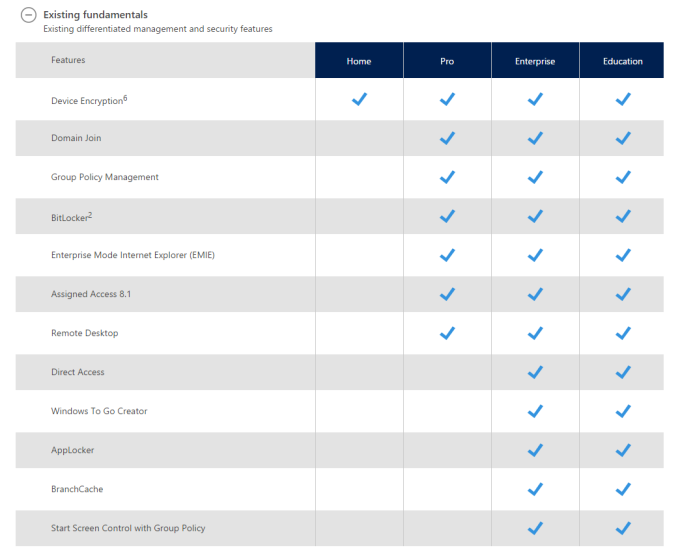
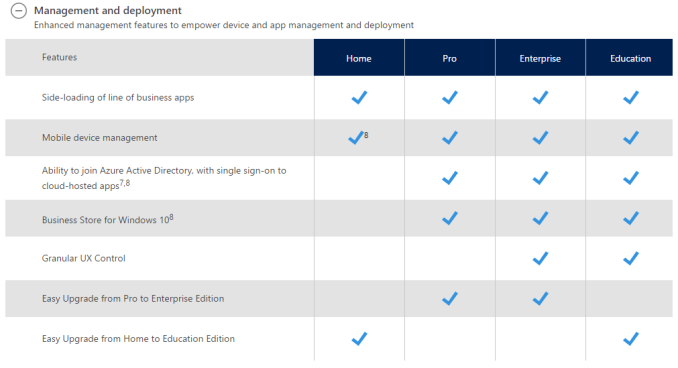
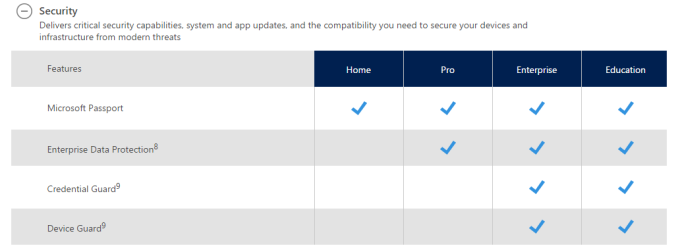
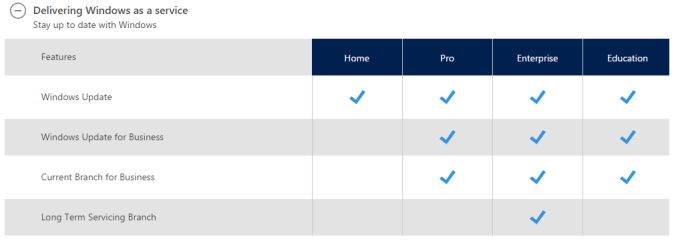








66 Comments
View All Comments
kspirit - Thursday, July 2, 2015 - link
How much cheaper will the home version be compared to Pro? Because if there isn't a huge difference then Home cuts out a lot of features. I've always used Pro so I didn't know about these limitations.. it's not even possible to log into a Domain on Home? :/ It's not supposed to be a 'Pro' feature. Even my university requires us to get on their Domain to access the intranet.boozed - Friday, July 3, 2015 - link
Why not use the education version?kspirit - Friday, July 3, 2015 - link
Well, my laptop came with W8 Pro preloaded... But it's a business line computer. I'm pretty sure many of the regular laptop buyers get the Home version with their consumer-grade computers...Samus - Friday, July 3, 2015 - link
A lot of students qualify for a cheap license to Windows 7 Pro. You just pop the product key into Windows Anytime Update and it converts Windows 7 Home to Pro after 10 minutes and a reboot.Probably one of the best features Windows Vista introduced.
deV14nt - Thursday, July 9, 2015 - link
Win 8.1 Pro upgrade for students from 7 or Vista or XP is $69. The "anytime upgrade" / "pro pack" / "add features" from 8.1 to Pro is still $99. As a student you're better off upgrading to 8.1 Pro from XP than from 8.1.KikassAssassin - Friday, July 3, 2015 - link
I don't know if they've announced pricing for Windows 10 yet, but it's been $120 for Home and $200 for Pro for the retail box of the last few Windows versions. If you're a student, you can get student pricing for Windows 8.1 Pro for $70.WorldWithoutMadness - Friday, July 3, 2015 - link
Ask your uni whether they are in Microsoft edu program.You may get free license for that. If not, you can buy at discounted price for being a student.
As always, you are welcome to the free side of linux.
kspirit - Friday, July 3, 2015 - link
Yeah we get access to pretty much every Microsoft software through uni... VS (even Ultimate), Windows, Office 365, etc. But a lot of students don't know about it, or don't know how to use or access it. It's a mess...cygnus1 - Friday, July 3, 2015 - link
Joining a computer to an AD domain and authenticating against the domain to access a server aren't the same thing. Home can do the latter but not the former.Wolfpup - Monday, July 6, 2015 - link
Good point. I use Pro, but never join a domain, but access servers all the time.