HP Z6 G5 A Workstation Review: 96-Core AMD Ryzen Threadripper Pro 7995WX Impresses
by Gavin Bonshor on December 13, 2023 9:40 AM ESTBIOS And Software
As with pre-built workstations from larger OEMs such as HP, Lenovo, or Dell, they come with custom firmware similar to conventional desktop systems but with much less fanfare. In the case of the HP Z6 G5 A, everything regarding the functionality and layout is fully geared towards providing everything a user needs to customize variables. This includes things such as security, I/O, and a robust hardware diagnostics suite directly within the firmware. The HP firmware has a predominately white background, with black text and sky blue highlighting to signify which menu or option is selected at the time.
Note: Given that the HP Z6 G5 A firmware doesn't have a screenshot key, nor do I have a capture card (I know), we apologize for the images we've had to take off the monitor.
On the initial splash screen within the HP Z6 G5 A firmware, the main menus stretch along the top of the screen, while the options and sub-menus are located on the left-hand side. Much of the main functionality can be accessed from the main menu, with the systems diagnostics sub-menu standing out as the most functional of the options.
Users can run many tests within the hardware diagnostics menu, including specific tests for CPU, memory, and storage, and diagnose particular issues, such as Bluescreen crashes and boot-related problems with the symptoms test toolset. Each specific test represents a different level of intensity; for example, the memory test option has a fast and quick test, with a more extensive test that will take much longer to run but is more likely to scrutinize the hardware itself to find any issues.
Overall, the firmware is specifically geared toward the components and design characteristics of the HP Z6 G5 A and critical functionalities. It has everything needed for workstation users to set up networks: remote access functionality, a system information panel, a function for checking if the firmware installed is the latest available, and all of HP's included diagnostic tools to sweeten the deal.
Moving onto the software side of things, HP includes their Wolf Security suite with the Z6 G5 A, which provides endpoint-level software security protection. One of the main features is 'Threat Containment' which is designed to protect against CPU-enforced malware, such as phishing and ransomware attacks. This also includes hardware-enforced virtual machines, with things like OS Resiliency offering OS-level protection for files and applications. Users can read more about HP's Wolf Security suite here.
The other software application supplemented with the Z6 G5 A is HP Performance Advisor, which offers a Windows-based interface that enhances the workstation experience by focusing on three main aspects: system configuration, software tuning, and performance monitoring. This is particularly valuable given the Z6 G5 A’s extensive customization and supported hardware configurations. Users can easily and effortlessly configure their systems within Windows, ensuring that all components, including the CPU and GPUs, are optimized for their specific workload.
Other benefits of the HP Performance Advisor include its ability to provide real-time reports on hardware and application configurations. Additionally, the tool’s automatic updates ensure that users are always working with the latest drivers and optimizations, which is vital in critical applications such as machine learning. Overall, the HP Performance Advisor adds plenty of consolidated software support to a very powerful workstation, and the added benefits of being able to optimize for a variety of software applications, including those from Adobe, ANSYS, and Siemens Digital, are certainly welcomed.


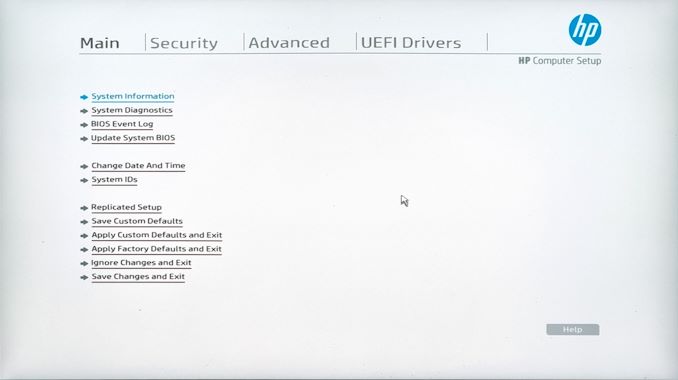
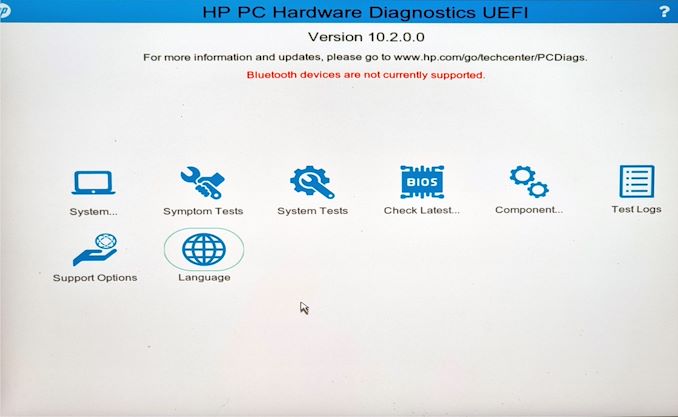






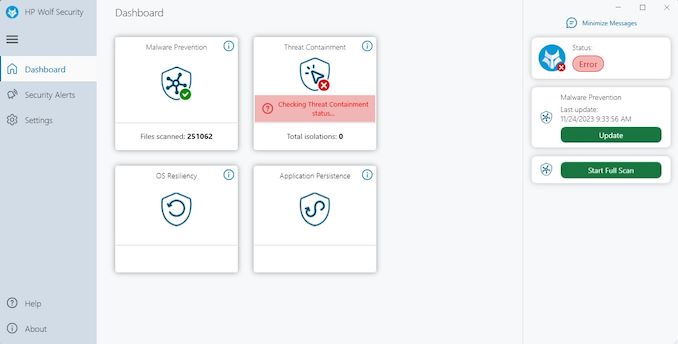
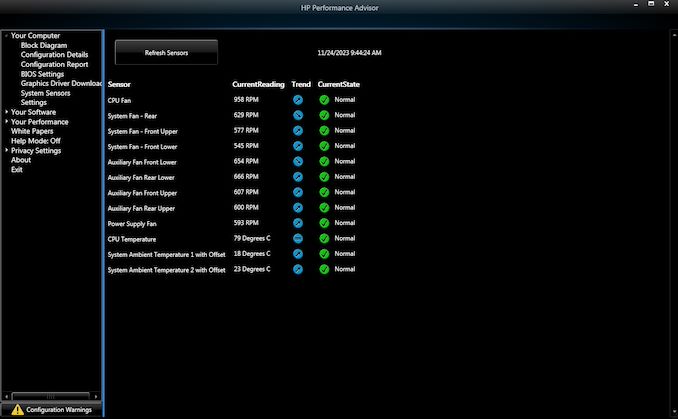














23 Comments
View All Comments
yankeeDDL - Wednesday, December 13, 2023 - link
So the Xeon is almost 2x slower at almost 2x power.It's amazing how far behind Intel has fallen.
TEAMSWITCHER - Wednesday, December 13, 2023 - link
If only people were still doing workstation rendering on CPU's....TheinsanegamerN - Wednesday, December 13, 2023 - link
If only people did things other then rendering on CPUs.schujj07 - Thursday, December 14, 2023 - link
You mean rendering or editing programs like Adobe Premiere? Premiere is still mainly CPU bound.xenol - Monday, December 18, 2023 - link
Only peak power is reported, which can exaggerate how much power Intel chips use since they have a higher power level over the TDP. They should've reported average power from a sample of workloads. Having how long each test ran would also be good to derive average energy usage.In addition, Intel's a process node behind TSMC.
Rοb - Wednesday, December 13, 2023 - link
> "We have been informed that the configuration we've reviewed today costs around $19,849.".Using the link you provided, choosing the base configuration and only changing the processor, the price is U$25,672.00.
Bare bones, with 16 cores, start around 5K.
Greg13 - Wednesday, December 13, 2023 - link
Many thanks for the review. I'm surprised you ran it with such little ram though. 128GB for 96 cores. That's barely more than 1GB per core. The workloads I'd be looking to use this on would be needing 8GB per core at least. It makes me wonder if the performance was somewhat limited by insufficient ram capacity? If these benchmarks aren't limited by such limited ram capacity, then I also think that you should look to get some new workstation benchmarks that are more memory intensive? We never seem to see the benefits of more memory channels in the benchmarks you use, which always surprises me.PeachNCream - Friday, December 15, 2023 - link
That's actually typical scaling with higher core count workstations. While the raw RAM quantity is higher than the average home PC, the per-core quantity is a lot lower as is the per-core memory bandwidth based on lots o' CPUs and not so many memory channels.Greg13 - Saturday, December 16, 2023 - link
Up until this generation with the 96-core part, Threadripper Pro has always matched the top desktop part in terms of memory channels per core. In terms of memory capacity per core, they far exceed standard desktop parts as they can have up to 2TB of RDIMM's. Which is several times more memory capacity per core than the desktop parts. However this review has chosen to review the processor with 1/20th of its maximum memory capacity which just seems odd to me and suggests that they are not testing it in its intended workload and/or limiting its performance compared to the lower core count processors which they've given the same amount of total ram.PeachNCream - Sunday, December 17, 2023 - link
To be fair, that's probably a decision at HP and not Anandtech. Anandtech hasn't purchased hardware for review in ages and is beholden to test whatever is sent to them (probably distributed by Future between AT and Tom's or shipped direct to AT - just guess on the distribution channel here) so they really can't be as flexible about that since there's just not any sort of money for reinvesting into reviews.