Zotac ZBOX CA320 nano PLUS Review: A Fanless AMD mini-PC
by Ganesh T S on November 26, 2014 2:00 PM EST
Introduction and Setup Impressions
Over the last couple of years, mini-PCs in the ultra-compact form factor (UCFF) have emerged as one of the bright spots in the troubled PC market. Zotac is no stranger to this segment. Even though the Intel NUC is credited with kicstarting the UCFF trend, the Zotac nano xs units actually came to the market before them. With the nano xs, Zotac redefined the small form-factor (SFF) PC. The ZBOX C Series nano units were launched to cater to the demand for fanless mini-PCs. The nano series units use slightly bigger motherboards, but they are still small enough to mount discreetly behind monitors with the supplied VESA mounts.
Most of the mini-PC / UCFF PCs in the market are based on Intel CPUs. Interestingly, Zotac launched an AMD-based SKU with the C series - the Zotac ZBOX CA320 nano. Based on a Temash APU (originally meant for the tablet market), the product does stand out compared to the other alternatives at a similar price point (based on the Intel Bay Trail SoCs).
Traditionally, Zotac samples PLUS units for review, and the CA320 nano was no different. The ZBOX C Series is one of the few lineups for which a PLUS model makes sense - the bundled 2.5" drive is a SSD, and there is only one SO-DIMM slot. The fact that PLUS models come with only one memory stick is not an issue here. Other than being ready to go out of the box in terms of hardware, the unit does come barebones (no OS installed). The specifications of our Zotac ZBOX CA320 nano review configuration are summarized in the table below.
| Zotac ZBOX CA320 nano Specifications | |
| Processor | AMD A6-1450 (4C/4T x 1.0 GHz, 28nm, 2MB L2, 8W TDP) |
| Memory | 1x 4GB DDR3L-1600 |
| Graphics | AMD Radeon HD 8250 |
| Disk Drive(s) | FORESEE 64 GB 2.5" SSD |
| Networking | 1x Gigabit Ethernet, 1x1 802.11ac/Bluetooth mPCIe |
| Audio | Capable of 5.1/7.1 digital output with HD audio bitstreaming (HDMI) |
| Operating System | Retail unit is barebones, but we installed Windows 8.1 Pro x64 |
| Pricing (As configured) | $270 |
| Full Specifications | Zotac ZBOX CA320 nano PLUS |
The Zotac ZBOX CA320 nano kit doesn't come with any pre-installed OS, but does come with a CD and a read-only USB key containing the drivers. In any case, we ended up installing the latest drivers downloaded off Zotac's product support page. In addition to the main unit, the other components of the package include a 40 W (19V @ 2.1A) adapter, a US power cord, a VESA mount (along with the necessary screws), a single 2.4 GHz / 5 GHz antenna for the Wi-Fi feature, a driver CD / read-only USB key, user's manual and a quick-start guide. The unit is quite easy to open up (even without a screwdriver), but it is not necessary to do it unless one wants to replace either the memory or the disk drive.
The gallery below takes us around the hardware in the unit.
In the table below, we have an overview of the various systems that we are comparing the Zotac ZBOX CA320 nano against. Note that they may not belong to the same market segment. The relevant configuration details of the machines are provided so that readers have an understanding of why some benchmark numbers are skewed for or against the Zotac ZBOX CA320 nano when we come to those sections.
| Comparative PC Configurations | ||
| Aspect | Zotac ZBOX CA320 nano | |
| CPU | AMD A6-1450 | AMD A6-1450 |
| GPU | AMD Radeon HD 8250 | AMD Radeon HD 8250 |
| RAM | Crucial CT51264BF160B (Micron 8KTF51264HZ-1G6J1) 11-11-11-28 @ 1600 MHz 1x4 GB |
Crucial CT51264BF160B (Micron 8KTF51264HZ-1G6J1) 11-11-11-28 @ 1600 MHz 1x4 GB |
| Storage | FORESEE S600S064G (64 GB; 2.5in SATA 6Gb/s; MLC) |
FORESEE S600S064G (64 GB; 2.5in SATA 6Gb/s; MLC) |
| Wi-Fi | Intel Dual Band Wireless-AC 3160 (1x1 802.11ac - 433 Mbps) |
Intel Dual Band Wireless-AC 3160 (1x1 802.11ac - 433 Mbps) |
| Price (in USD, when built) | $270 | $270 |


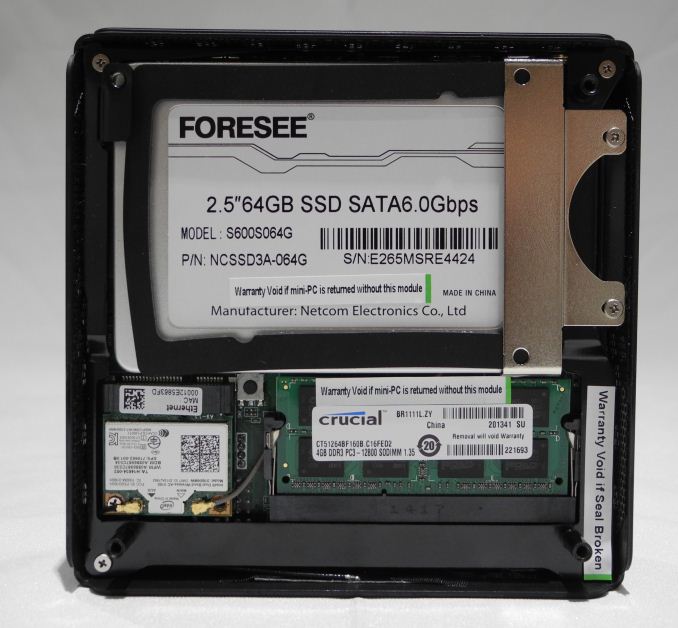














31 Comments
View All Comments
DryAir - Thursday, November 27, 2014 - link
I would also like to see a review for the Alpha.Seems to be much better than the other "gaming" mini pcs reviewed here (Brix), and its also the best deal of any PC at its price, be it OEM or DIY.
OtisRush - Wednesday, November 26, 2014 - link
Good Review. Looking forward to seeing how this one stacks up to the CI320 with the Celeron N2930 4core CPUmilli - Wednesday, November 26, 2014 - link
x264 Benchmark: 'However, it is no match for the quad-core Celeron J1900 at much higher clocks (but, one which also has a much higher TDP and is actively cooled).'The TDP difference is 8W vs 10W. Your own load testing shows 1.2W difference. How does that translate in your book into a 'much higher TDP'? The J1900 is close to double the speed.
There are enough J1900 products that are passively cooled too.
ganeshts - Wednesday, November 26, 2014 - link
There are a couple fo reasons:1. The J1900 was part of the GIGABYTE BXBT-1900 system - an actively cooled mini-PC, which could sustain the J1900 at higher clocks - the default BIOS took some liberty in allowing the SoC to be overclocked.
2. Even though the load power difference was only 1.2W, the power adapters were different - the CA320 uses a power brick with, in my educated guess, a lower efficiency compared to the plug-in wall wart used by the BXBT-1900.
I would say that the TDP difference is of the order of 4W in operation for the two PCs, and when you have 4W around the 8 - 15W ballpart, that is almost 20 - 25%. But, I do agree, I should have just used 'higher TDP' instead of 'much higher TDP'.
Conficio - Wednesday, November 26, 2014 - link
Zotac's offering with the ZBOX CI540 nano aims to strike a balance. $175 for a barebones configuration is quite reasonable for this type of system.Was it not the CA 320 under review? Typo?
ganeshts - Wednesday, November 26, 2014 - link
Thanks for spotting this! Fixed the typo.Ancalagon44 - Thursday, November 27, 2014 - link
So Zotac releases a product using Kabini 6 months after Beema/Mullins is released?Notice also that this is a mobile part, not a desktop part. So, considering they are using mobile parts, they could have used Beema or Mullins here.
But I don't blame Zotac. It is nearly impossible to buy Beema or Mullins in a notebook anyway. I blame AMD for soft-launching products MONTHS before they are actually ready to go go market.
daisysdaddy - Friday, November 28, 2014 - link
You all sound VERY TECHY... I am NOT.... HELP... Is this an independent functional computer that will hook up to a Monitor, keyboard and mouse? [I was told they are NOT a computer on their own... but only an ADD ON for a computer.??] Is it true they will not play a Movie recorded in 1080? These look interesting, and my computer SUCKS and always needs repair! These are also well priced... [higher in Canada.... but still good] Could someone reply ASAP? Thanksjospoortvliet - Saturday, November 29, 2014 - link
It is an independent computer for sure, hook up keyboard/mouse/monitor and you are good to go. It can play your videos just fine unless they are extremely high quality, the HTPC test checks if it provides also support for various post processing and 4K, which it does not - too slow for that.Throwaway007 - Wednesday, December 31, 2014 - link
This reviewer is way more intelligent than the other idiot, the one who insists on his stupid temperature delta and power consumption delta charts.Thank you, thank you, thank you!